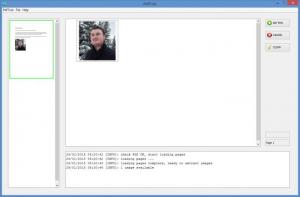PdfTrick
1.2
Size: 11.5 GB
Downloads: 3619
Platform: Windows (All Versions)
This software application performs a very neat trick: it extracts images from PDF documents. Load a PDF document into PdfTrick and it will automatically detect all the images that can be extracted. All you have to do is choose which images you want to extract and select where you want to save said images.
PdfTrick is available for Microsoft’s Windows operating system and for Apple’s Mac OS X. You can download PdfTrick for 32-bit Windows PCs, PdfTrick for 64-bit Windows PCs, PdfTrick for 32-bit Mac machines, and PdfTrick for 64-bit Mac machines. Since PdfTrick is free software released under a GNU GPL, you can also download the PdfTrick source code. Please note that PdfTrick needs Java to work.
You can load a PDF document into PdfTrick by using the Open dialog, the Ctrl + O hotkey, or by simply dragging and dropping the document onto PdfTrick. The document’s pages are presented on the left hand side of PdfTrick’s interface. Select a page and the images you can extract are presented front and center on PdfTrick’s interface. Select the images you want to extract, hit the GET IMG button from the top right hand corner, and you’re done. It is that simple to use PdfTrick to extract images from PDF documents.
A Quick Look video accompanies this article. It presents the interface and the image extraction steps mentioned above. Check it out to see how easy it is to extract an image from a PDF document.
As mentioned above, PdfTrick is free software released under a GNU General Public License (GPL). I bring this up only to add that if you find PdfTrick useful, you should show your support by making a donation.
Load a PDF document into PdfTrick and you will be able to extract images from said PDF document. Thanks to this free and user friendly tool, you can easily extract images from PDF documents.
Pros
As it is based on Java, PdfTrick works on Windows and it also works on Mac OS X; PdfTrick is available for 32- and 64-bit versions of Windows and Mac OS X. PdfTrick allows you to easily extract images from PDF documents. PdfTrick is free software released under a GNU GPL (consider making a donation). PdfTrick has a very cool icon.
Cons
None that I could think of.
PdfTrick
1.2
Download
PdfTrick Awards

PdfTrick Editor’s Review Rating
PdfTrick has been reviewed by George Norman on 09 Feb 2015. Based on the user interface, features and complexity, Findmysoft has rated PdfTrick 5 out of 5 stars, naming it Essential